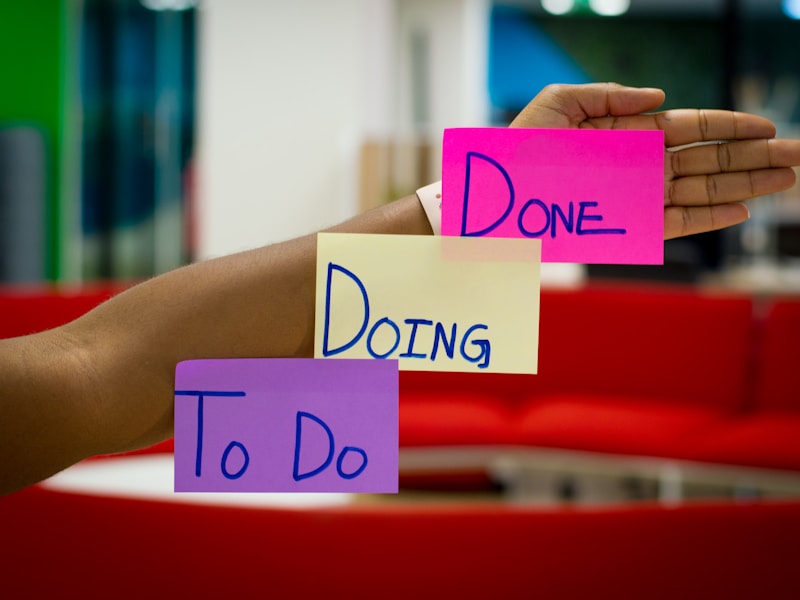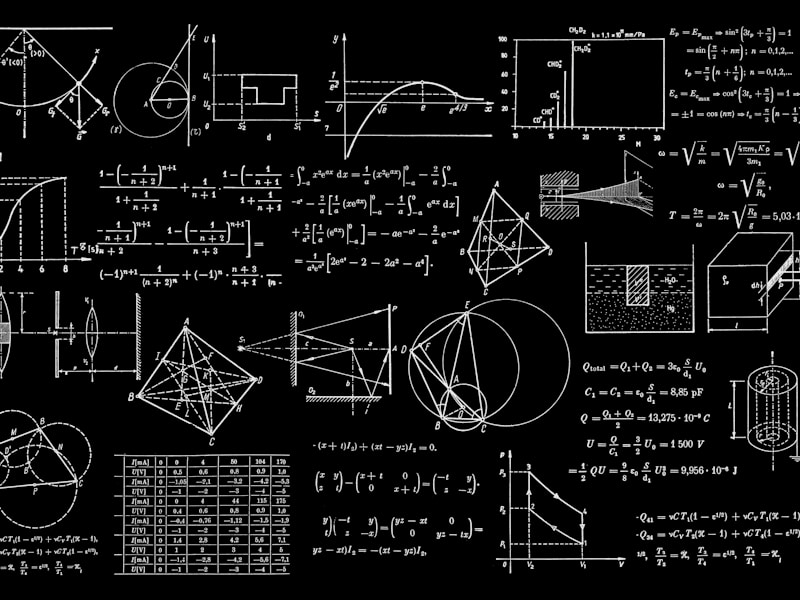CSV to JSON Converter Tutorial: Convert Data Formats Easily

Converting between CSV and JSON formats is essential for data processing, API development, and data analysis. Our free CSV to JSON converter makes this process simple. According to Wikipedia, CSV is one of the most common data exchange formats, while JSON has become the standard format for web APIs.
What is CSV to JSON Conversion?
CSV (Comma-Separated Values) and JSON (JavaScript Object Notation) are two common data formats. CSV is a simple text format where each line represents a row and values are separated by delimiters. JSON is a lightweight data-interchange format that's easy to read and parse. Converting between them allows you to use data in different applications.
Why Convert CSV to JSON?
Common reasons to convert CSV to JSON:
- API Development: Modern web APIs use JSON format for data exchange
- Web Applications: JavaScript applications work natively with JSON
- Data Analysis: Many tools prefer JSON format for structured data
- Database Integration: NoSQL databases like MongoDB use JSON documents
How to Convert CSV to JSON
Using our CSV to JSON converter:
- Visit the CSV to JSON converter page - no registration required
- Upload your CSV file or paste CSV data
- Select the delimiter (comma, semicolon, tab, etc.)
- Choose whether the first row contains headers
- Click "Convert to JSON"
- Download or copy the JSON output
Key Features
Our CSV to JSON converter offers:
- Multiple Delimiters: Supports comma, semicolon, tab, pipe, and custom delimiters
- Header Detection: Automatically uses CSV headers as JSON keys
- Formatted Output: Generates properly formatted, indented JSON
- Privacy-Focused: All processing happens securely
Understanding Formats
CSV files are simple text files where each line represents a row and values are separated by delimiters. The RFC 4180 standard defines CSV format. JSON uses key-value pairs and is defined by ECMA-404 standard.
Tips for Best Results
To get the best results:
- Ensure CSV files have proper headers in the first row
- Check delimiter settings match your CSV format
- Use our JSON validator to validate output
- Test with sample data before processing large files
Related Data Tools
Check out these related tools:
- JSON to CSV Converter - Convert JSON back to CSV
- CSV to Excel Converter - Convert CSV to Excel
- XML Formatter - Format XML data
- JSON Validator - Validate JSON data
For more data conversion tools, explore our Data Tools category.
Conclusion
Converting CSV to JSON is essential for developers and data analysts. Our free CSV to JSON converter makes this process simple. With support for multiple delimiters and automatic header detection, it's perfect for all your data conversion needs.
Start converting your CSV files to JSON today with our free CSV to JSON converter!