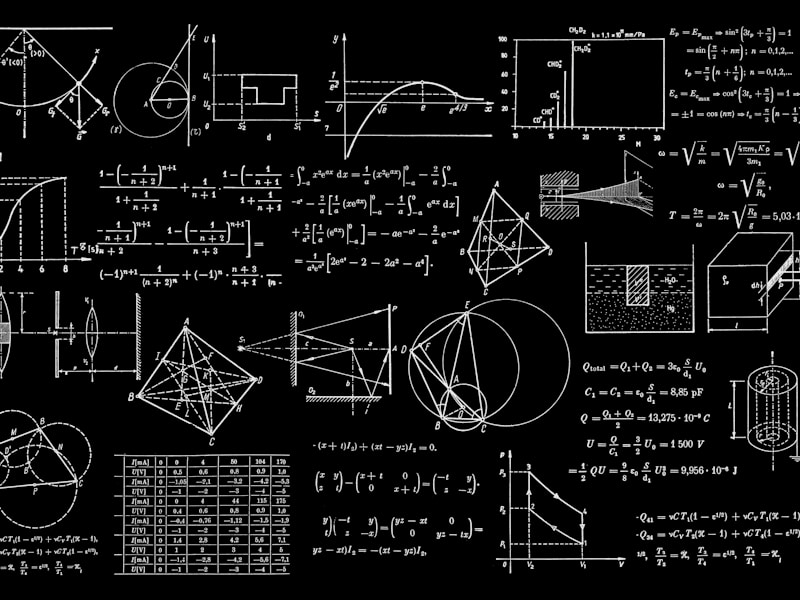Image to PDF Converter Guide: Convert Images to PDF Documents
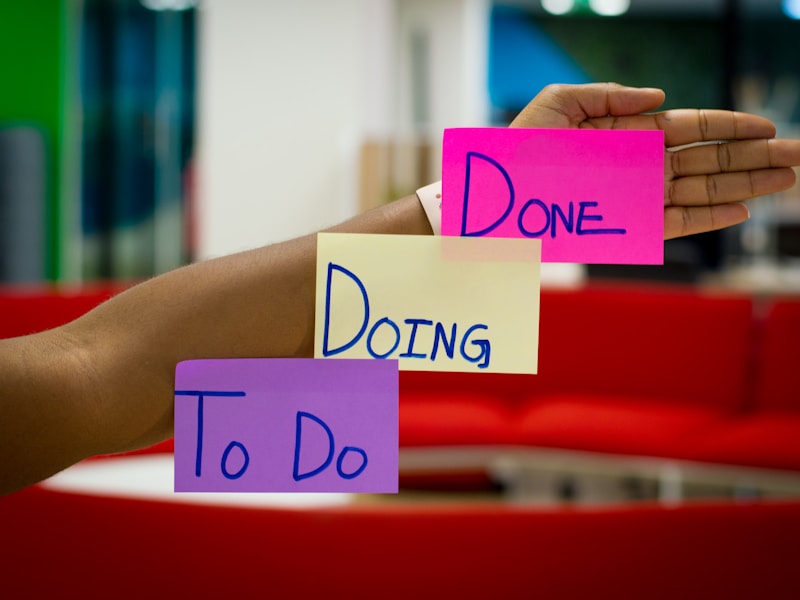
Converting images to PDF is essential for document creation, archiving, and sharing. Our free image to PDF converter makes it easy to convert single or multiple images into PDF documents. According to Wikipedia, PDF is one of the most widely used formats for document sharing, making image to PDF conversion a common need.
How to Convert Images to PDF
Using our image to PDF converter:
- Visit the image to PDF converter page
- Upload one or multiple images (JPG, PNG, GIF, WebP)
- Select page size (A4, Letter, etc.)
- Arrange images in desired order
- Click "Convert to PDF"
- Download your PDF document
Use Cases
- Create PDF documents from photos
- Combine multiple images into one PDF
- Archive images in PDF format
- Share image collections as PDFs
Related PDF Tools
Check out our PDF Tools category for more PDF processing tools.
Conclusion
Converting images to PDF is easy with our free image to PDF converter.
Start converting images to PDF today!