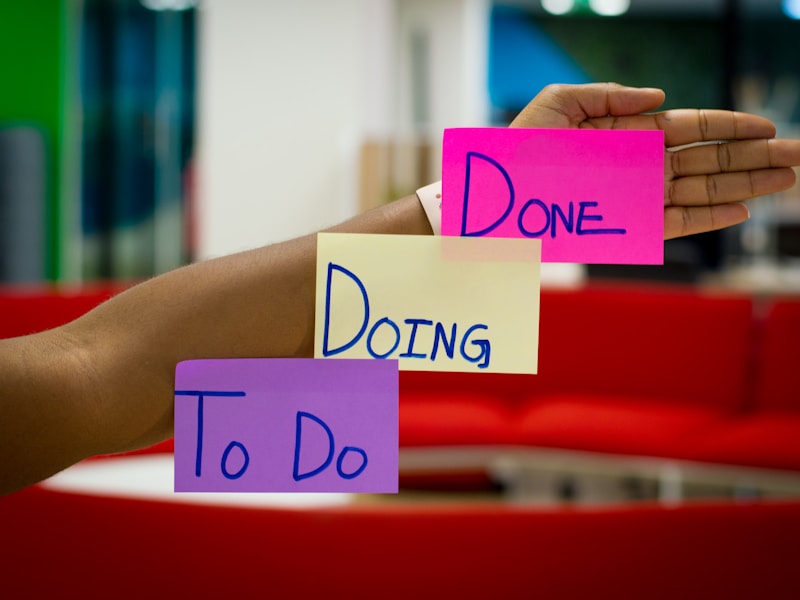Random Password Generator: Create Strong and Secure Passwords

Creating strong, secure passwords is essential for protecting your online accounts and personal information. Our free random password generator makes it easy to create complex passwords that are difficult to guess or crack. According to NIST (National Institute of Standards and Technology), strong passwords are a critical component of cybersecurity and account protection.
Why Use a Password Generator?
Password generators help create secure passwords by:
- Complexity: Generating passwords with mix of letters, numbers, and symbols
- Randomness: Creating truly random passwords that are difficult to predict
- Length: Supporting long passwords (12+ characters) for better security
- Uniqueness: Generating unique passwords for each account
- Security: Avoiding common patterns and dictionary words that are easy to crack
How to Generate Passwords
Using our password generator:
- Visit the password generator page
- Set password length (recommended: 12-16 characters)
- Select character types (uppercase, lowercase, numbers, symbols)
- Click "Generate Password"
- Copy the generated password securely
Password Security Best Practices
According to CISA (Cybersecurity and Infrastructure Security Agency):
- Use passwords at least 12 characters long
- Include mix of uppercase, lowercase, numbers, and symbols
- Use unique passwords for each account
- Change passwords regularly
- Use password managers to store passwords securely
Related Tools
For text processing, check out our Text Tools category.
Conclusion
Strong passwords are essential for online security. Our free password generator helps you create secure passwords quickly and easily.
Generate secure passwords today with our free password generator!